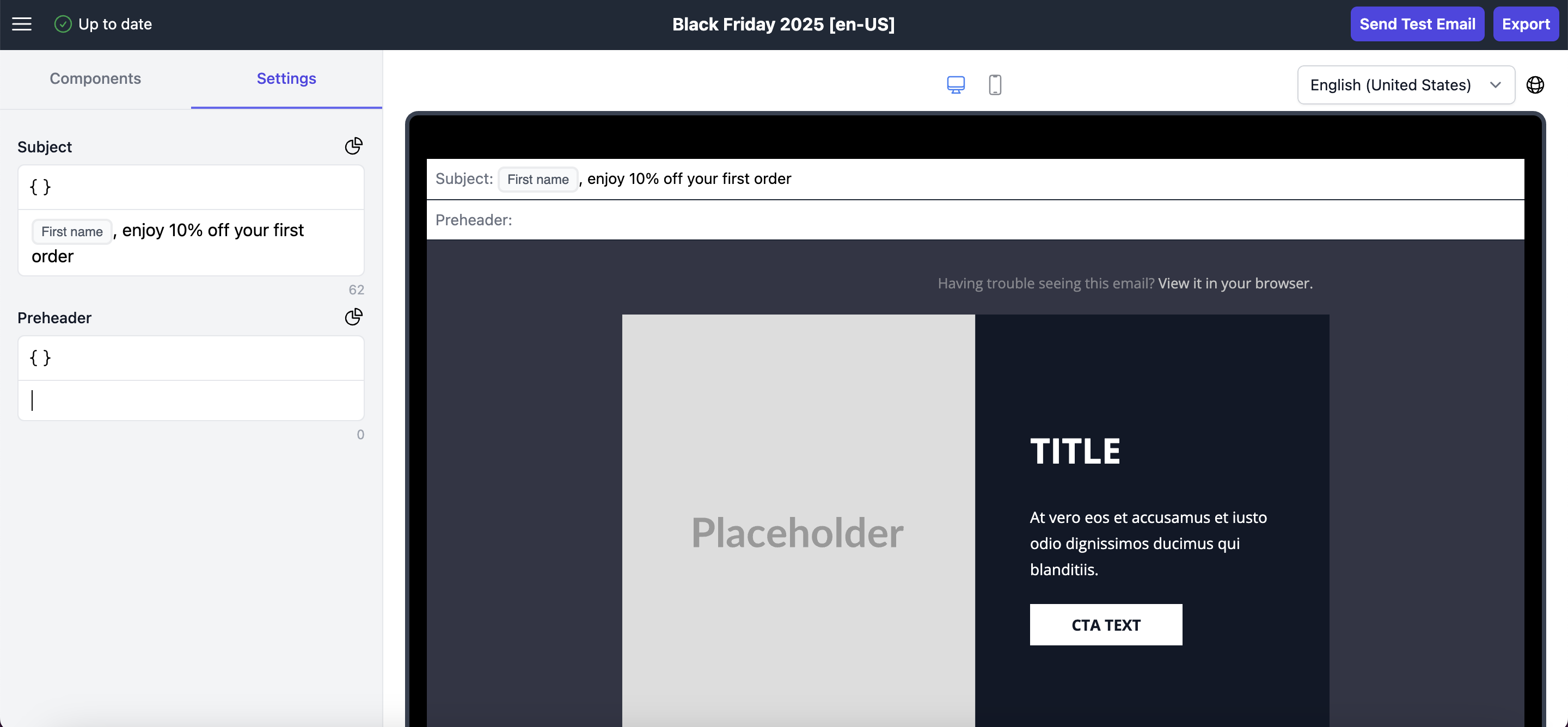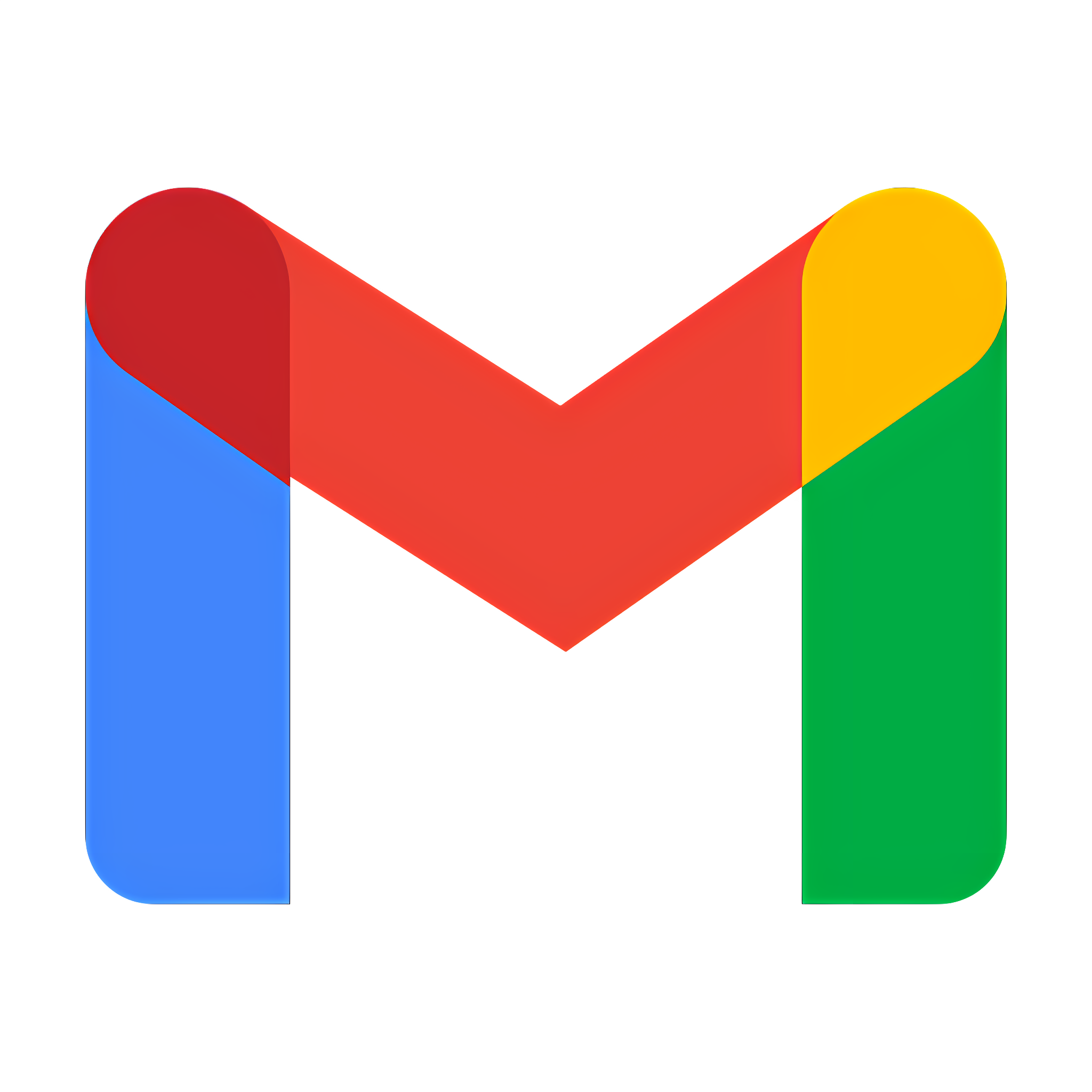
EmailShepherd for Gmail
Build beautiful, on-brand emails in EmailShepherd and export them directly to Gmail. The perfect combination of design control and sending power.
A drag and drop editor, unique to your brand
With EmailShepherd, your team gets a fully customized email editor that follows your brand guidelines, accessibility standards, and ESP compatibility—without limitations.
- Step 1: Your Developer Builds Your Email Design System
- Your HTML email developer defines the reusable components & editable fields using the Component builder. Component builder.
- Step 2: Your Marketers Create Emails, No Code Required
- Your Email Marketers use the drag and drop editor to create beautiful, brand-compliant, personalized emails - without touching code.
- Step 3: Export as HTML & Upload to Gmail
- Instantly export production-ready HTML and upload it to Gmail—ensuring your email looks exactly as intended.
Everything you need for Gmail
Easy Gmail HTML Export
Export production-ready HTML optimized for Gmail.
Gmail-specific features
Use Gmail personalization tags and conditionals with ease.
No ESP Lock-in
Switch providers anytime without changing your email content.
AI Translation
Instantly translate your emails into any language.
Future-Proof
Scale your email operations with a system built to grow with you.
Getting Started with Gmail
Create stunning emails in EmailShepherd and export production-ready HTML optimized for Gmail and start sending beautiful, personalized campaigns right away.
Design Your Email
Create beautiful, responsive emails using our intuitive drag-and-drop builder
Export Your HTML
Download production-ready HTML optimized for Gmail
Start Sending
Import into Gmail and send with confidence
Ready to streamline your Gmail workflow?
Start building better emails for Gmail today.